- Home
- »
- Virtualization
Virtualization
Virtualization: A Revolution in Efficiency and Resource Management

What is Virtualization?
Virtualization is one of the key technologies in the world of information technology, allowing companies and organizations to utilize their hardware and software resources more efficiently. This technology involves creating virtual versions of physical resources such as servers, storage, networks, and even operating systems.
Virtualization refers to the process of dividing a physical resource—such as a server, operating system, storage space, or even a network—into logical and virtual parts. This allows organizations and users to use physical resources more efficiently and flexibly.

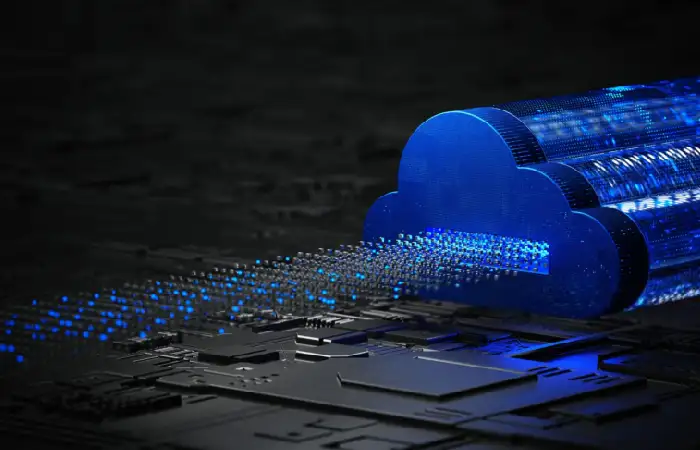
Advantages of Virtualization
Virtualization Benefits – Translation
Cost Reduction
With virtualization, multiple operating systems and applications can run on a single physical server, significantly reducing the need to purchase additional hardware.Higher Efficiency
Virtualization allows IT managers to allocate resources based on actual needs, which leads to improved system performance and efficiency.Simplified Management
Using virtualization management software makes monitoring and managing resources much easier and faster.Increased Flexibility
Organizations can easily expand or modify their resources without shutting down servers or disrupting services.Easy Backup and Recovery
Virtualization enables quick backup and recovery of data in case of issues, which is essential for ensuring business continuity.
Applications of Virtualization
Data Centers:
Virtualization is one of the foundational pillars of modern data centers, used to enhance efficiency and reduce operational costs.
Cloud Computing:
Cloud services such as AWS, Azure, and Google Cloud rely heavily on virtualization technologies to deliver scalable and flexible resources.
Software Testing Labs:
Virtualization is used to create secure and isolated testing environments for software development without affecting the primary infrastructure.
Disaster Recovery:
Virtualization enables fast backups and efficient data recovery, ensuring business continuity during system failures or disasters.
Desktop Virtualization:
Ideal for users who need remote access to their systems, desktop virtualization allows secure, on-demand access from any location.

Virtualization can be categorized into several main types:
Server Virtualization
This method allows a single physical server to be divided into multiple virtual servers. Software like VMware, Hyper-V, and KVM are leaders in this field.Desktop Virtualization
Enables users to access virtual desktops from any location using any device. Citrix and VMware Horizon are well-known platforms in this area.Network Virtualization
In this approach, network resources such as routers, switches, and bandwidth are provided virtually. SDN (Software-Defined Networking) technologies fall under this category.Storage Virtualization
This type separates storage resources from physical hardware, allowing for more efficient data management.Data Virtualization
Data is abstracted from its physical storage location and can be managed centrally or in a distributed manner.
Virtualization, as a cutting-edge technology, has revolutionized the way IT resources are utilized. Organizations can reduce costs, gain greater flexibility in management, and improve overall system efficiency through virtualization. In today’s competitive landscape, virtualization is a critical tool for survival and growth.
Challenges of Virtualization
Initial Costs: Setting up a virtual environment can require significant investment.
Management Complexity: Managing large-scale virtual environments demands expertise.
Security Risks: A vulnerability in one virtual machine may impact others.
Performance Concerns: In high-load environments, virtualization may affect performance.
The Future of Virtualization
Virtualization is evolving toward more advanced technologies such as containers and serverless computing. Tools like Docker and Kubernetes have become very popular in this field.




